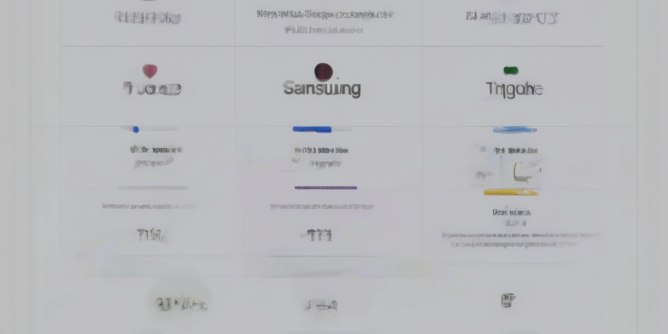
Samsung Care+ Claim: A Comprehensive Guide to Navigating the Process
Samsung Care+ is an extended warranty program offered by Samsung that provides additional protection for your Samsung devices beyond the standard manufacturer’s warranty. Understanding how to file a Samsung Care+ claim is crucial to ensuring you receive the repair or replacement services you’re entitled to. This guide will walk you through the entire process, covering everything from eligibility criteria to troubleshooting potential issues.
Understanding Your Samsung Care+ Coverage
Before initiating a claim, it’s vital to thoroughly understand the terms and conditions of your Samsung Care+ plan. This includes:
- Covered Damages: Care+ typically covers accidental damage, such as screen cracks, liquid damage, and other physical damage, but specific coverage can vary depending on your plan. Review your policy document for a complete list of covered incidents.
- Exclusions: Certain types of damage are usually excluded from coverage. Common exclusions include damage caused by misuse, neglect, or unauthorized repairs. Familiarize yourself with these exclusions to avoid potential claim denials.
- Deductible: Most Samsung Care+ plans involve a deductible that you’ll be responsible for paying when filing a claim. Understanding the deductible amount will help you budget for potential repair costs.
- Service Limits: Your plan likely has limitations on the number of claims you can file within a specific period. Check your policy for these limits.
- Claim Process: The policy details the steps involved in filing a claim, including required documentation and contact information.
Initiating a Samsung Care+ Claim
The process of filing a Samsung Care+ claim usually involves the following steps:
- Assess the Damage: Carefully examine your device to determine the extent of the damage. Take clear photos and videos documenting the damage from multiple angles. This visual evidence will be essential for your claim.
- Check Your Eligibility: Ensure your device is still covered under your Samsung Care+ plan. The claim period, device model, and type of damage should all be considered.
- Gather Required Information: Collect necessary information before starting the claim. This typically includes your Care+ plan number, device’s IMEI number (International Mobile Equipment Identity), proof of purchase, and the date of the incident.
- Contact Samsung Support: Contact Samsung support through their website, phone, or app. Explain the situation and request to file a Care+ claim. Be prepared to answer questions about the damage and provide the necessary information.
- Complete the Claim Form: You will likely be required to complete a claim form online or via phone. Provide accurate and complete information to avoid delays in processing your claim.
- Submit Supporting Documents: Upload or provide the supporting documents as requested, including photos, videos, and proof of purchase.
- Receive Claim Confirmation: Once your claim is submitted, you’ll receive a confirmation number and an estimated processing time. Keep this confirmation for your records.
Troubleshooting Common Samsung Care+ Claim Issues
While the process is generally straightforward, some common issues might arise during a Samsung Care+ claim.
Claim Denial
If your claim is denied, understand the reason for the denial and consider the following:
- Review the Terms and Conditions: Carefully re-examine your Care+ policy to confirm the coverage for the type of damage you sustained. Ensure the damage isn’t explicitly excluded.
- Appeal the Decision: Most plans allow you to appeal a denied claim. Contact Samsung support and provide additional evidence to support your appeal.
- Seek Clarification: If you’re unsure about the denial reasons, contact Samsung support to seek clarification.
Delayed Processing
Claim processing times can vary. If your claim is taking longer than expected, consider these steps:
- Check Claim Status: Regularly check the status of your claim online or through the Samsung support app.
- Contact Samsung Support: If the delay is excessive, contact Samsung support to inquire about the status and potential reasons for the delay.
Missing or Incorrect Information
Ensuring accurate and complete information is crucial for smooth processing. If you’ve submitted incomplete information, you might experience delays or denials.
- Resubmit Information: If you realize you’ve submitted incomplete information, contact Samsung support immediately to rectify the issue.
- Provide Additional Documentation: If requested, promptly provide any additional documentation required to support your claim.
Repair or Replacement Options
Depending on the nature of the damage and the availability of parts, Samsung may offer either repair or replacement of your device under your Care+ plan.
- Repair: For minor damage, Samsung might opt to repair your device. You’ll typically be informed of the repair timeline and the process.
- Replacement: For extensive damage or if repair isn’t feasible, Samsung may replace your device with a refurbished or new device of comparable value.
Post-Claim Process
After your claim is processed and your device is repaired or replaced, remember to:
- Verify Device Functionality: Thoroughly check your device to ensure that all functions are working correctly after repair or replacement.
- Dispose of Old Device: If your device has been replaced, ensure you dispose of the old device responsibly and according to your local regulations.
- Keep Records: Maintain records of your claim, including confirmation numbers, correspondence, and receipts.
Maximizing Your Samsung Care+ Experience
To ensure a smooth claim process, follow these best practices:
- Read the Policy Thoroughly: Before purchasing Samsung Care+, carefully read and understand all terms and conditions.
- Keep Your Documentation: Maintain copies of your Care+ policy, proof of purchase, and other relevant documents.
- Document the Damage: Take clear photos and videos of the damage as soon as possible.
- Contact Support Promptly: Report the damage and initiate the claim process as soon as possible after the incident.
- Be Patient and Persistent: The claim process may take time. Remain patient and persistent in following up with Samsung support if necessary.